FAQ
If you are on Bedrock, type your name exactly as it appears in-game. This means you must include the BR_ prefix when voting, as it is part of your username.
Please note that most vote sites do not allow multiple votes per IP, so if you're in the same household as someone else, you might not be able to vote. If this is the case, we recommend taking turns.
If you have voted and completed everything correctly, but are not receiving vote rewards, please submit a ticket on our Discord.
To fix missing Java textures, you need to accept our texture pack. The easiest way to do this is to return to the server list and click the briefly Edit button at the bottom, as shown below, with the server selected.

Next, click "Server Resources" till it allows texture packs from the server, as shown below.
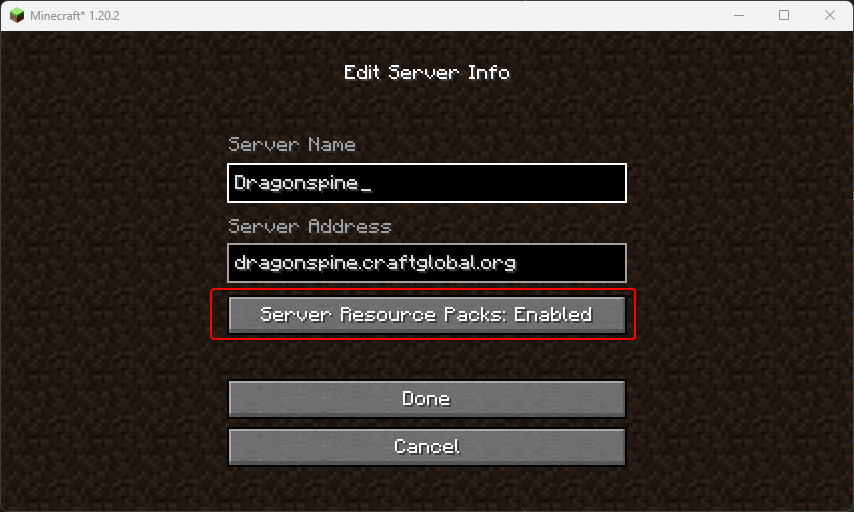
Finally, click the Done button and reconnect to the server.
You should briefly download a texture pack, apply it, and then it'll appear correctly. If you still have issues, please join the CraftGlobal Discord and ask for additional assistance.
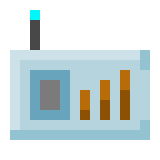
Right Click: Opens remote
| ICON | Left Click | Middle Click | Right Click |
| Left Click: Kits Menu | - | Right Click: Opens Player Vault 1 | |
| Left Click: Opens 21 Pre-set homes[1] | Middle Click: Takes you to your primary home | Right Click: Opens Claim-List Menu | |
| Left Click: Opens Warps Menu | - | - | |
| Left Click: Opens Vote Menu | - | Right Click: Opens VoteGUI | |
| Left Click: Opens the /ranks Menu | Middle Click: Open the /rankup Menu | Right Click: Sends the Link in chat to the Server Store | |
| Left Click: Opens Quests Menu | - | - | |
| Left Click: Opens Jobs Menu | - | - | |
| Left Click: Opens Daily Rewards Menu | - | - | |
| Left Click: Travels you to the Spawn infront of Player Warps | - | Right Click: Opens Player Warps Menu | |
| Left Click: Travels you to the Spawn infront of Shop Zone | - | Right Click: Opens Shops Menu | |
| Left Click: Travels you to the Spawn infront of Farmer's Market | - | Right Click: Opens Farmer's Market Menus | |
| Left Click: Travels you to the Spawn infront of Royal Market | - | Right Click: Opens Royal Market Menus | |
| Left Click: Travels you to the Spawn infront of Refinery | - | - | |
|
Left Click: Transfers Items[2] |
- | - | |
| Left Click: Opens TPA Menu[3] | - | Right Click: Runs the command /tpaccept | |
| Left Click: Transfers Items to nearby chest[4] | - | - | |
| Right Click: Runs the command /sell all[5] | - | - | |
| Right Click: Runs the command /ah | - | - | |
| Left Click: Travels player to our Hub | - | Right Click: Travels the player to spawn |
[1]
- name your primary home as: home
[2]
- Will only move the items in your inventory, (not hotbar)
- Moves & sorts items to corresponding chests
- Example: it will automatically move cobblestone in ur inventory to a chest with cobblestone in it
[3]
- Select the Person you want to send tpa request to
[4]
- Will only move the items in your inventory,(not hotbar), to the closest chest within 30 blocks on your player.
[5]
- Will sell all the contents in your inventory
Our servers currently have no plans for a wipe/restart server-wide. This doesn't apply to the resource worlds as those will reset every few months. Our main (overworld, nether, end) will not be reset or wiped unless it's required. We will give as much notice as possible in the event we are forced to.
We also have active backups of all our server data, so we should be able to restore if a creeper blows it up!
We will announce in our #announcements channel on Discord if we need new staff. Sometimes, we find a good match outside of our normal period of staff applications, and they are invited to apply.
Regardless of staff type, we always look for maturity, honesty, friendliness, and activity in our staff applications.
We break our staff down into different categories. They are as outlined below:
Sr Staff Team
This is moderation and developer staff with higher power and privilege within the community. These staff typically have panel access and elevated permissions to complete the required tasks. They are also responsible for policy changes and guiding the Staff Team.
Roles:
- Admin, Developers
- SysAdmin (backend engineers)
- Sr Admin, Sr Developers
Staff Team
This is moderation staff that ensures that general day-to-day operations go smoothly, chat is kept clean, and punishments are issued for rule violations.
- Jr Mod
- Mod
- Sr Mod
Team Member
These are non-moderation staff with specific roles in the community that are the core of our functionality. This includes our Helpers and Model Designers.
Website Policies
By using our website you are agreeing to our policies listed below.
Minecraft and Discord Policies
By playing on or participating in our Minecraft and Discord Community, you agree to our policies listed below.
We also follow Discord's Terms and Community Guidelines
